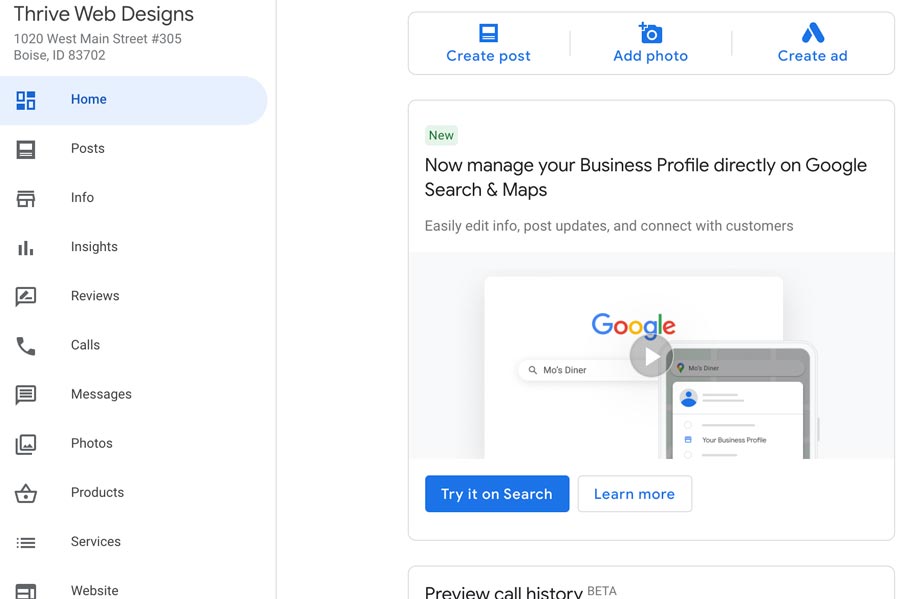Google has altered how customers interact with local businesses. In 2022, one of the most effective strategies to support your local business is to create and utilize a Google My Business profile.
Setting up and optimizing a Google Business Profile allows businesses to rank better in local search, making it simpler for people to learn about the business, and may aid in attracting and reaching potential customers.
As a business owner, it’s important to know and understand all of the features that a Google My Business Profile has to offer. Below, we will take a look at what a Google Business Profile is, and how you can get the most out of it in 2022.
What is Google Business Profile?
Google refers to your Google company listing as your Business Profile. With a Google Business Profile, you can choose how your local business appears in Google products such as Maps and Search. If you run a business that services consumers at a specific location or within a specified service area, your Business Profile will help people locate you.
Creating a Business Profile is something that anybody can do. Google only requires the company name, location, and category. Once Google determines that it is not a duplicate, the Business Profile for that location will be created. Customers may then post reviews, upload images, ask questions, and even answer questions on the Business Profile.
Google gathers information for local listings from several sources, including crawled web content, licensed data from third parties, and user-contributed information. This is where Google Business Profile Manager comes into play. You can access, create, maintain, and enhance your Google Business Profile for free by opening a Google Business account.
Why You Need a Google My Business Profile
Your presence through your My Business Profile can assist clients in discovering the items and services you provide, contacting you, and locating your location.
You may access and change any of the information that shows in your listing, from the business hours and location to any images once you create and claim ownership of a Google My Business page. Google verified businesses are twice as likely to be regarded as reputable.
Your Google Business Profile also allows you to communicate with your consumers directly. Your profile may also be utilized as a social media platform by publishing posts to your accounts. These postings are deleted after seven days and may be used to promote discounts and events.
What Are the Most Useful Features of Google My Business in 2022?
If you haven’t yet set up your Google My Business profile, now is the chance. Google has been developing and releasing new features that businesses may use to enhance their visibility in local searches over the past year.
Some of the top features include:
- Google Posts: The is a simple box on your profile that allows you to make announcements about products and services and interact with your customers.
- Your Business Description: This is your chance to share relevant information about the services and goods you offer, as well as the mission and history of your company. According to Google’s guidelines, your information should be honest, relevant, and beneficial to your consumers.
- Public Q&As: This area provides another avenue for businesses to communicate with customers. It displays right on the listing, so it is accessible when customers search for your business online.
- My Business Insights: This is an analytics feature that tells you many views your profile has received, where those views came from, and what actions were taken after visiting your profile. This data includes results from both organic search results and Google Ads and gives business owners some insight into how customers interact with their business.
Your Google My Business account is a valuable resource that you can utilize to earn free visitors. Google rewards businesses that keep their listings up to date and make use of all available features, so be sure to go through the features and figure out how to make them work for you.
Tips for Getting the Most Out of Your Google My Business Profile
Optimizing your business page on Google can help you improve your local search rankings and bring in more clients. Here are some pointers to help you get the most out of your Google Business Profile.
Utilize Every Section
Google loves businesses that maintain their listings and use all available features. Having a thorough Google My Business page raises your company’s ranking in local search results and provides customers with all the information they want, increasing the probability that they will take action based on your profile.
When you first set up your Google My Business account, be sure to fill out information such as the business name, address, phone number, website, and hours of operation correctly. You should also take advantage of elements like the description and the Q&A section. The more details you can offer about your company, the better.
Keep Your Information Up to Date
Don’t leave anything to chance or assumption. Google prioritizes the most relevant search results. This means that an optimized listing may help your business stand out in your neighborhood while simultaneously increasing its exposure on Google Maps.
On top of that, most users typically stay signed into Google when looking for products and services. This allows Google gives them easy access to information that is most relevant to them. As a result, it is critical that the information about your company is correct and up to date. Make sure your listing specifies what your business does, where it is located, and how they may obtain the goods and/or services your business provides.
Respond to Every Review
Interacting with consumers by replying to their reviews shows that your business appreciates its customers and the input they provide.
Positive reviews will influence potential clients when they conduct research on your business. When you respond to a favorable review, it demonstrates that you are thankful and may inspire others to write positive reviews as well.
As for the negative reviews, it’s still a good idea to reply publicly. In fact, 53% of customers expect a response to a negative review within a week. Apologize to the consumer for their unpleasant experience and provide them with a phone number or email address where they may contact you so that they can have a better experience the next time.
Upload High-Quality Photos
It is critical to add as much information about your business as possible in your Google listing, including images. Complete listings with photographs are 2.7 times as likely to be judged credible.
When uploading photographs to Google, make sure they are of high quality and properly depict your products and services. When uploading to Google, clear, unedited photographs are the best option.
Google suggests that companies use a square-sized picture of their logo to help people recognize your brand. You may also put a cover photo, interior photographs, or general photos that explain the company and what it can achieve for its consumers.
Final Thoughts
In 2022, every business needs all the support it can get in order to show up on Google. Making the most of Google My Business is essential for every business, but it’s especially critical when it comes to reaching out to your local audience.
Hopefully, the suggestions above will assist you in making the most of your Google Business Profile, increasing your local search rankings, and bringing more clients through your doors.